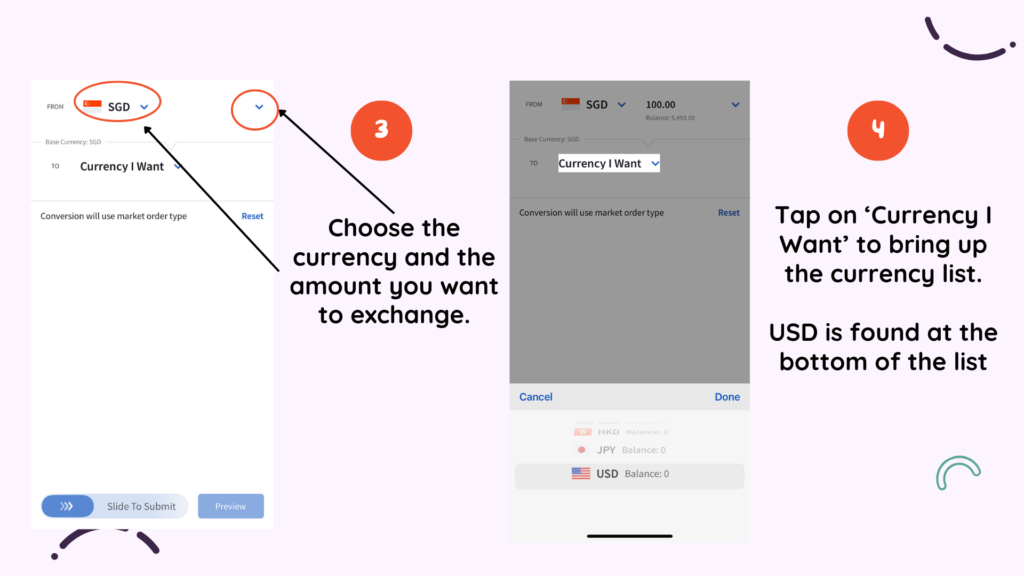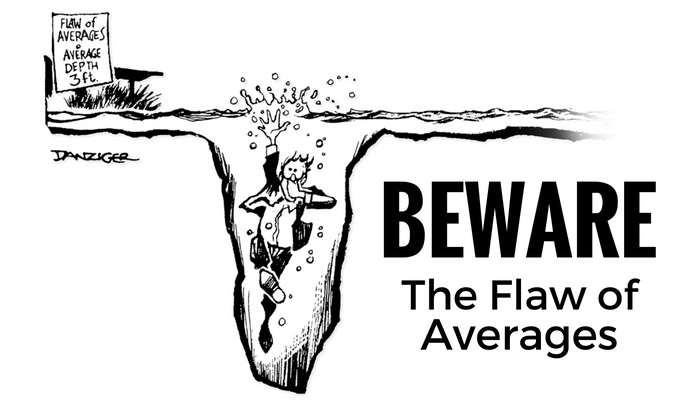*Do note that it may take some time for IBKR to ‘settle’ your cash, meaning to confirm the transaction. If you buy US stocks before your conversion is confirmed, IBKR may think you still don’t have the USD in your account. Even if you’re on a cash account with IBKR, it will auto-convert on your behalf.
So please check before buying the US stock to avoid additional charges!
As previously mentioned, if you’re buying more than $10k/transaction, I don’t recommend trying to avoid the currency conversion commission through the ‘recurring investment’ trick because you might end up paying 10x more in fees.
So here’s 5 steps to convert your currency on Interactive Brokers (IB):
- Log in and go to your portfolio tab. You can find your ‘Cash Balances’ under your positions if you have any.
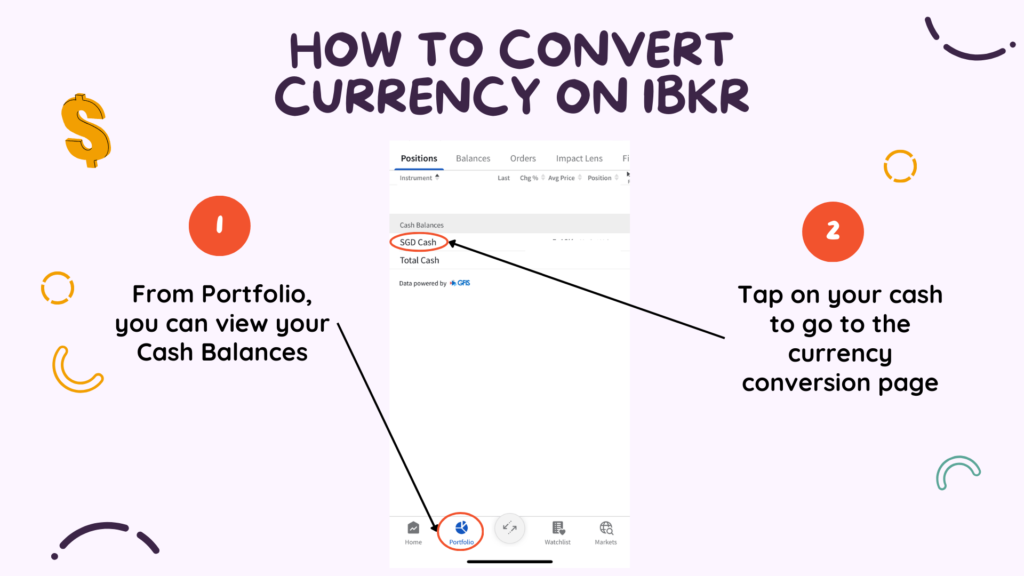
- Tap on your cash and you should immediately see the currency conversion page.
- The preview won’t give you the exact cost of the commission that they will charge. But it’s good to check if you have entered the amount you want correctly. You can find the exact commission rates on IB’s website or in my previous article here.
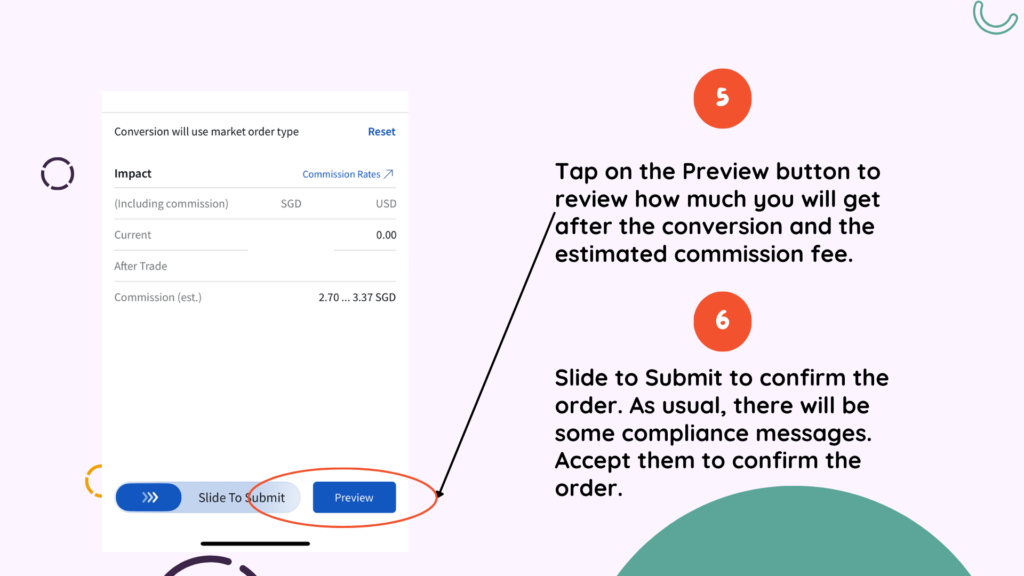
- Here are some of the possible compliance messages that you might see before your order is confirmed.
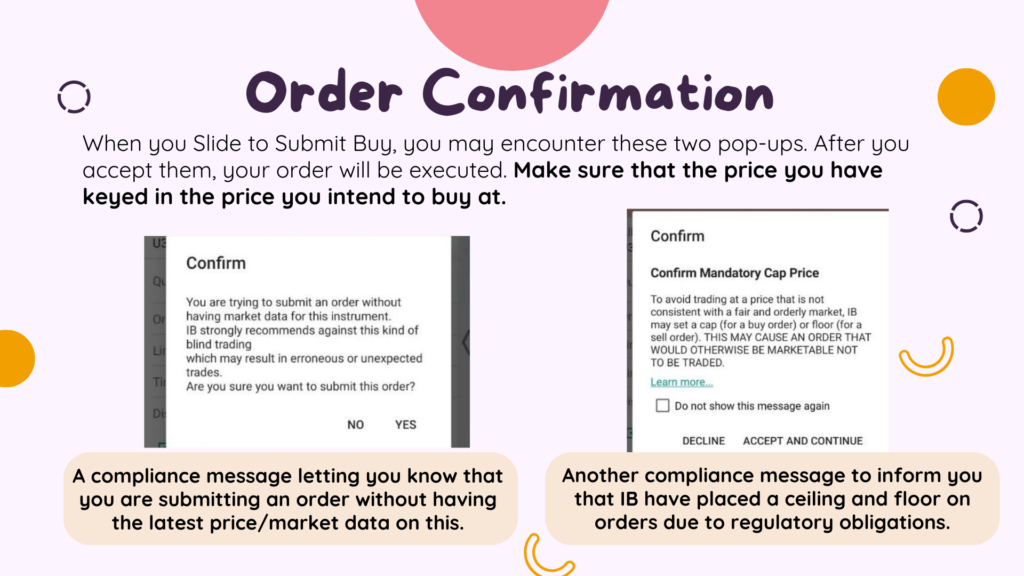
- Return back to your portfolio and you should see your new cash balances in the currency you just converted!
Disclaimer:
Investing decisions are personal. Depending on your personal circumstances and preference, what works for others might not work for you. Be responsible for your own investments. Always invest according to your own needs and preference.